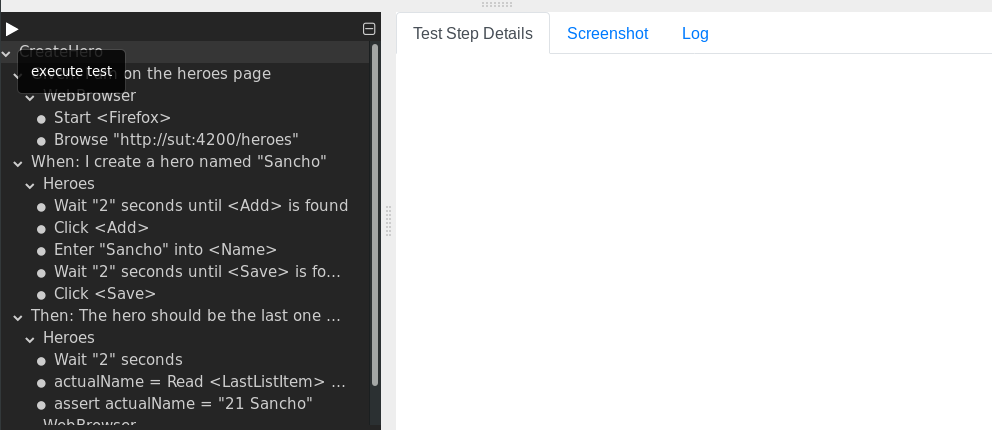Execute Your First Test Case
Estimated reading time: 5 minutes
How do I execute a test case?
First you have to choose a test case in the Test Navigator. E.g. you want to start the testcase named CreateHero.tcl, select the test case with your mouse and click the play button in the left upper corner of the Test Execution Navigator.
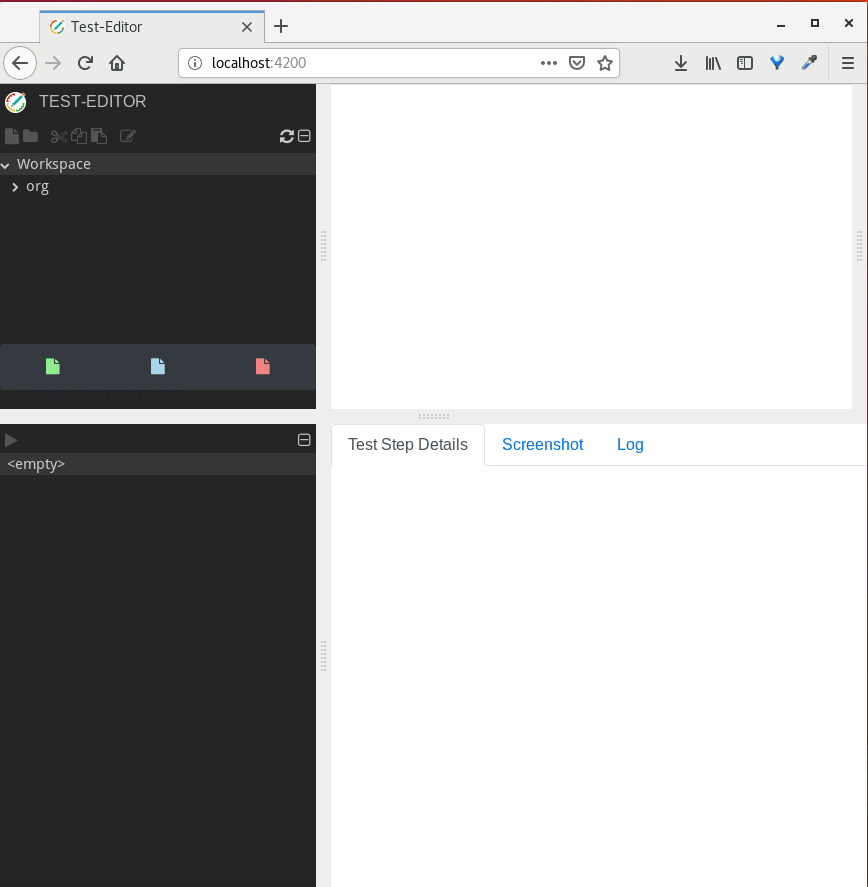
When the test case is started, you can see the execution of the single test steps.
After test execution you can browse the logs, and screenshots in the Test Execution Details.