Tutorial: test case "create hero"
Estimated reading time: 8 minutes
Test cases implement test specifications. They are executable and are therefore more strict on syntax than test specifications are. The vocabulary that is used within these test cases are largely controlled by the user of the test editor, however, sane defaults are provided.
How do I write test cases?
The software under test that is used for this example is an implementation of the heroes tutorial of the angular framework (see here).
You want to know more about the software that is tested here? read more
The test specification that is implemented in this example is described in detail in this tutorial.
Given you have a running instance of the Test-Editor (see here), the following steps are necessary to implement the test specification.
- navigate to (or create) the folder to hold the test case
- create a new file with the extension ‘.tcl’ (e.g. CreateHero.tcl) by clicking the new file button on the left corner of the Test-Navigator. Hit the
RETURNkey on your keyboard to create the file.
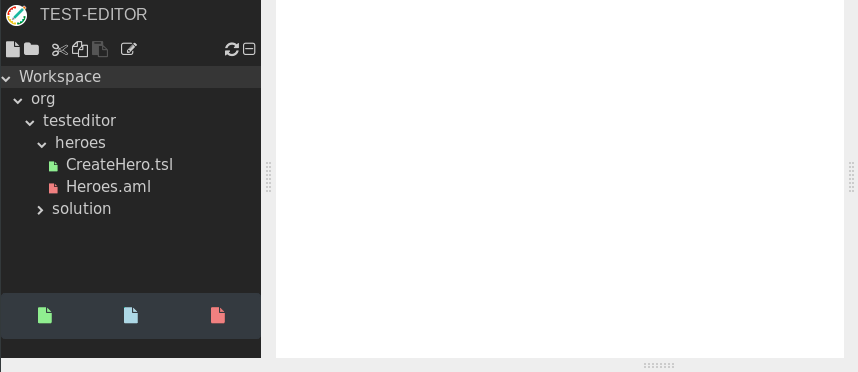
- Into the new opened editor, state that this test case implements the
CreateHerospecification (‘implements CreateHero’ in first line) - Notice the yellow warning icon on the left of the editor in the first line, it indicates that your mentioned specification is not implemented yet.
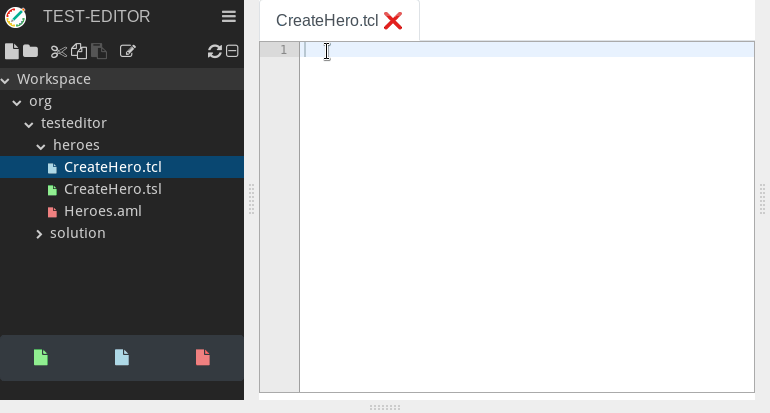
- Copy the specification steps of the test specification (all three lines starting with ‘*’ out of CreateHero.tsl file) and the warning will dissapear.
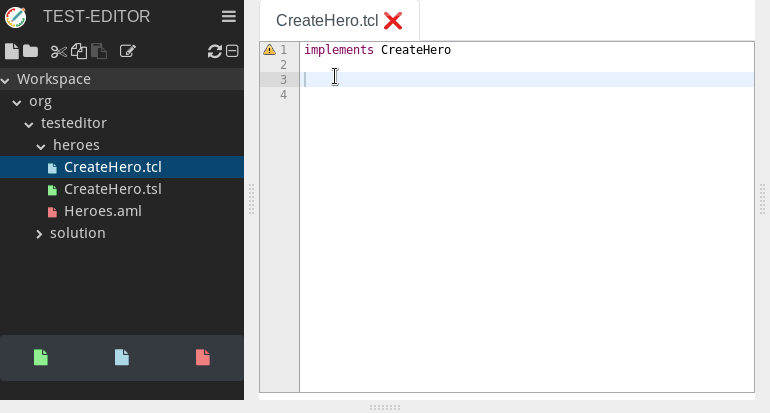
-
Now implement each specification step with the actual test flow intended
-
* Given: I am on the heroes pageComponent: org.testeditor.fixture.web.WebBrowser - Start <Firefox> - Browse "http://sut:4200/heroes"
-
![]() Hint : With the Keyboard shortcut
Hint : With the Keyboard shortcut CTRL + SPACE you can get content assist, as shown in the screencast, to choose a step from a list of proposals ![]()
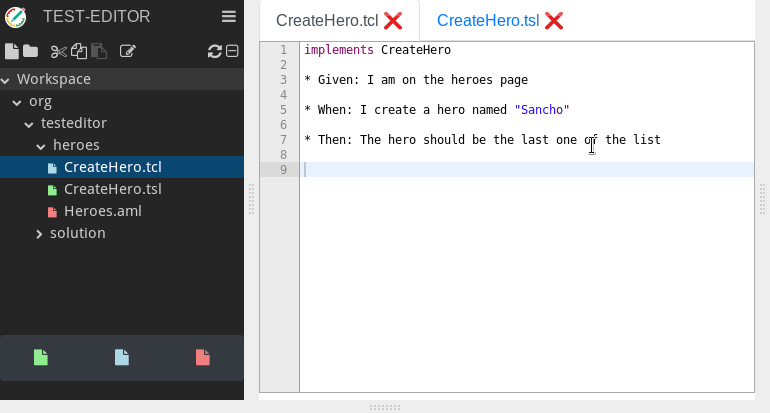
-
* When: I create a hero named "Sancho"Component: org.testeditor.heroes.Heroes - Wait "2" seconds until <Add> is found - Click <Add> - Enter "Sancho" into <Name> - Wait "2" seconds until <Save> is found - Click <Save>
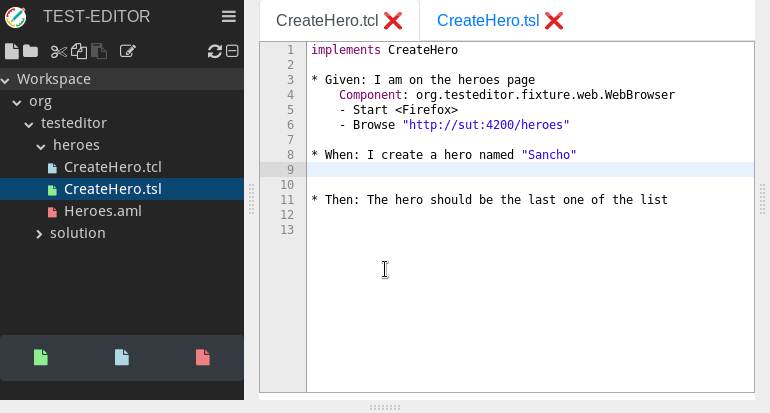
-
* Then: The hero should be the last one of the listComponent: org.testeditor.heroes.Heroes - Wait "2" seconds // until page is fully rendered after save - actualName = Read <LastHero> - assert actualName = "21 Sancho"
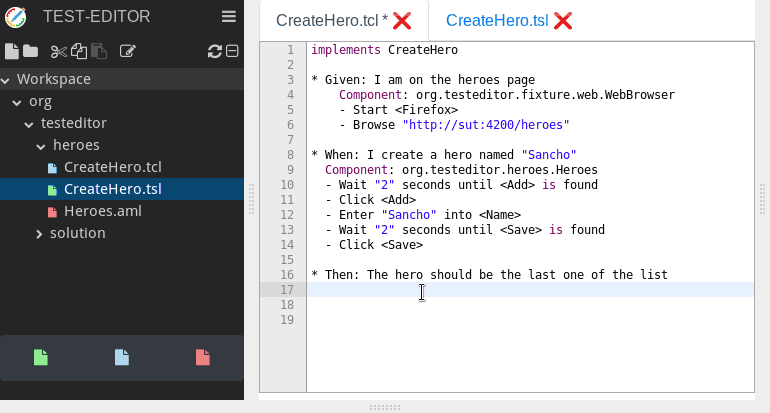
- and finally do some cleanup (closing the browser)
Component: org.testeditor.fixture.web.WebBrowser
- Close browser
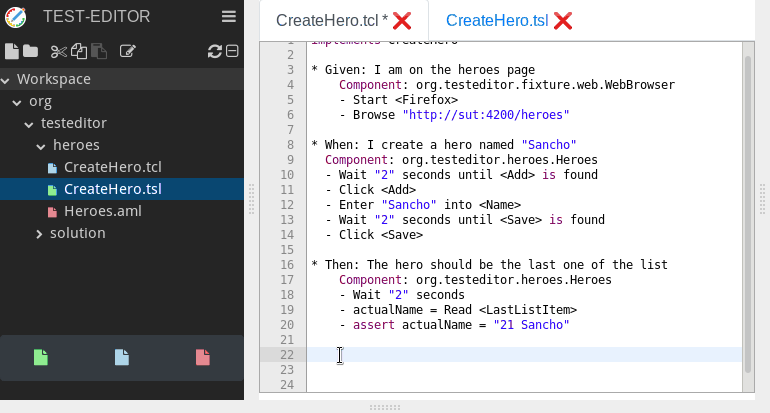
That’s it. Your first test in place.
Do you want to know how to execute your test? read more
Do you want to learn more about the editor and how the tests can be written, saved or making use of content completion etc.? read more
Some reflections
The test case is expected to be written by a tester before the application is in place. The function of a test case is manifold.
- It represents a concrete test execution plan that implements a test specification and can be readily understood by the domain expert who wrote the specification
- It is concrete insofar as to be executable
- It is the concrete and detailed expectation developers can realize their application for
- It functions as a bridge between actual feature implementation (developer) and feature specification (domain expert), working as an artifact for discussion between domain expert, tester, and developer
It is quite common to have the test case change because of implementation issues that could not have been foreseen. Changes need to be discussed though, which again has the benefit of sharing a common understanding of the feature to be implemented between domain expert, tester and developer.
The vocabulary used in test cases is largely defined through artifacts written in the application mapping language (AML). The tester/developer writes mappings of the test vocabulary onto the actual implementation using this AML. For the given tutorial a minimal AML was provided (Heroes.aml), partially describing the software under test.
Do you want to learn more about the AML? read more